Hi,
i am currently evaluating Knowage and therefore installed the last version (7.0.0) on our Ubuntu 16.04 Server.
I sucessfully setup knowage, connected to a test database and created some datasets.
While creating some charts on the cockpit I stumbled on the issue of grouping data. For example:
I have a dataset containing working hours of employees (date (MySQL Date), employee-number (Int), hours (double).
I want to create a bar chart, that shows the summed workiung hours per employee per month. Therfore the data needs to be grouped by employee-number and then by the moneth of the date.
How can I achieve this?
In the documentation it says there should be a menu called Datetime and Grouping 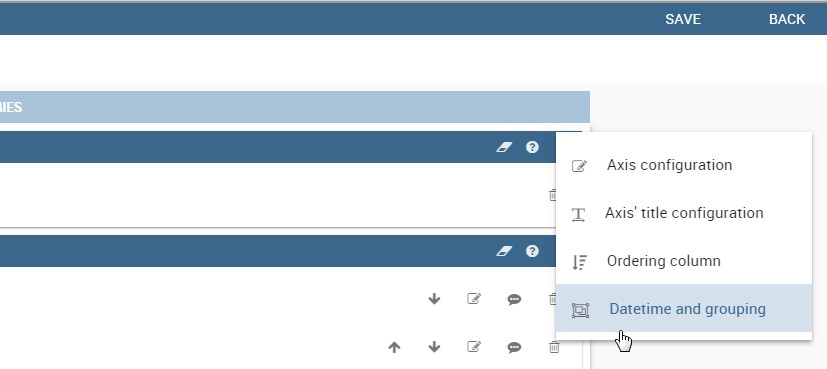
However, there is no such menu in my installation:
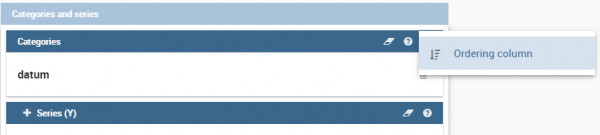
Do I need to activate something?
Thank you in advance,
best regards