Dear Knowage Team,
I am writing this ticket as I cannot make the Greek translation work within Knowage BI.
I have followed the guide https://knowage-suite.readthedocs.io/en/8.1/installation-guide/advanced-configuration.html#adding-new-languages in order to add a new language and have completed all 4 steps as noted (i.e.: Added Greek language in Configuration Management, added Greek ISO code within Domain Management, added the locale file in the designated path, created my own Greek .properties translation files using the French .properites files as a base and uploaded them in the designated area.)
When attempting to load the Greek translation form the language option on Knowage BI UI, a blank screen appears and the following errors are shown within the logs. Can you please provide your assistance in relation to this as the process it is not clear and it seems that there is a need to amend the JS file mentioned in the logs. If that is the case, can you please clarify what needs to be amended? Otherwise, please provide an alternative solution to load the Greek translations.
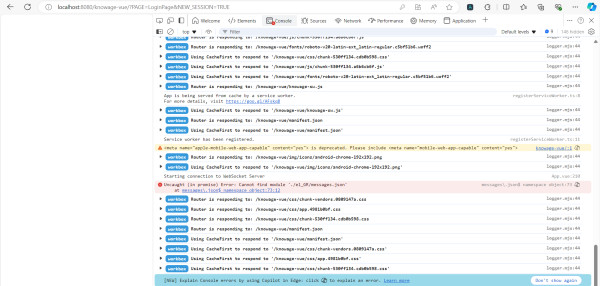
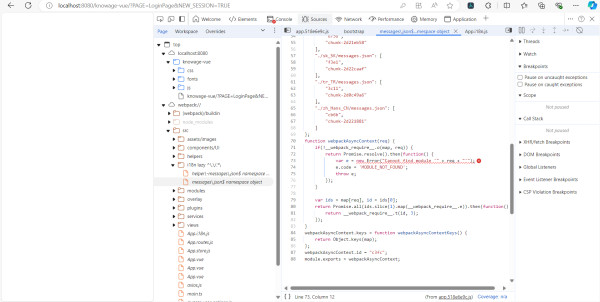
Thanks a lot in advance.
Kind regards,
Spyros