Hi!
I've tried the third option you commented because with the html editor im not able to create this multiselector dropdown.
With this custom chart widget i've been having some other problems. First is that if i add a dataset to the widget i get an error like this:

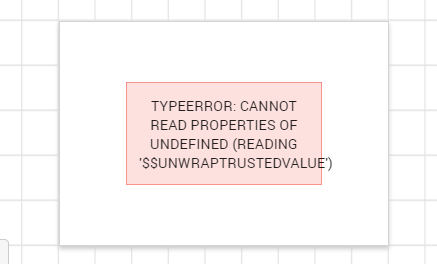
"TYPEERROR: $SCE.TRUSTAS(...).$$UNWRAPTRUSTEDVALUE IS NOT A FUNCTION"
I don't know why it appears and how to solve it
Besides this, if i don't add any dataset, the widget remains loading and doesn't show anything.
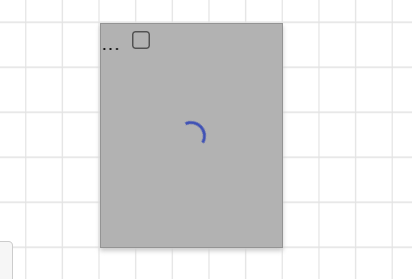
It would be great if you can help me with this.
Thanks in advace.