Hi Alberto,
Iam using knowage data source ' CacheDs' and using Meatsure/Rule Definition this query:
SELECT
product_name
,store_city
,the_month
,SUM(store_sales) as store_sales4
,SUM(store_cost) as store_cost4
,SUM(unit_sales) as unit_sales4
,t.the_year as YEAR
FROM sales_fact
WHERE the_year=@YEAR_IN
GROUP BY
product_name
ORDER BY store_sales DESC
After that I used ' ( store_sales4 - store_cost4 ) / unit_sales4) ' as a KPI Definition.
And then add a KPI Scheduler ( using KPI Definition) in Filter tap I used LOV with year . Then using frequencies (start date, end date) and execute and every thing went well.
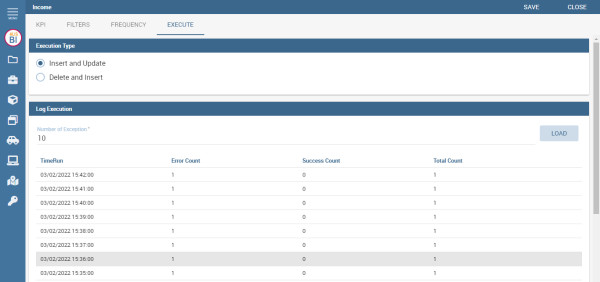
finally I went to create the KPI Document in KPI designer I choose Widget and add KPI Association then choose ( View as speedometer) with min and max value .
After all this I add analytical driver with value as years and output parameters as numbers.
then saved all that and execute the document but still the same issue in indicator.
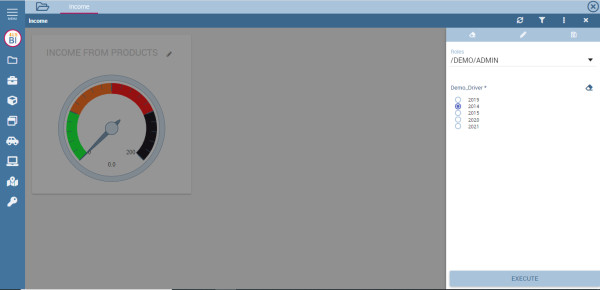
Thank you