Hello,
Thankyou for your answer Sir, but unfortunately I still get that problem after changing the project name inside xml file. And I'm a bit doubtful about the way I save the extract file
should I save all the extract file inside a folder named "project name" or just the .jar file only?
because it keeps showing the same problem when I try both.
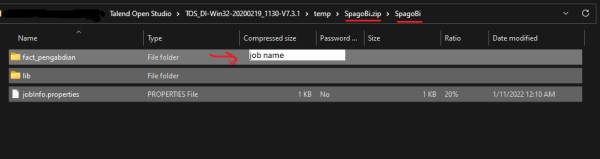
This is zip file from Talend after i deploy job in spagobi server, and the .jar file is inside "fact_pengabdian" folder (job name).
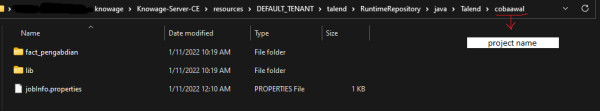
And this is how i save extracted file inside knowage folder
did I do it right?