I have several cockpits, visible & editable as documents, in document browser.
but when I want to include a document in a cockpit through the dataset configuration interface, no document appears in the list :
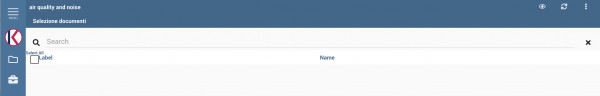
Then my question : is there something special to do, to have cockpits/documents to appear in the list, in order to be able to include them in other documents ?
Thanks in advance for help !