To Do that use Menu Configuration Under Profile Management.
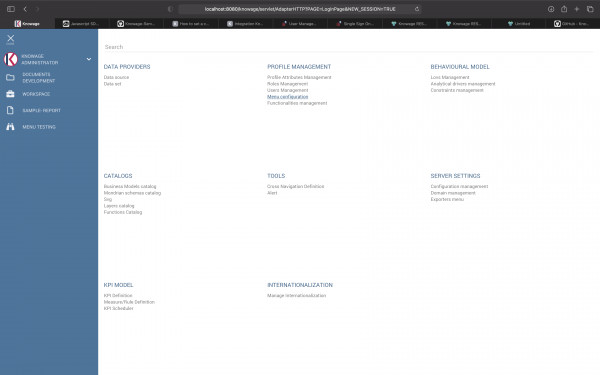
From menu configuration, you can add menu that will be displayed on the left side bar of the Knowage screen.
Click on + icon give it a name and icon image and map it with your cockpit document that you want to show.
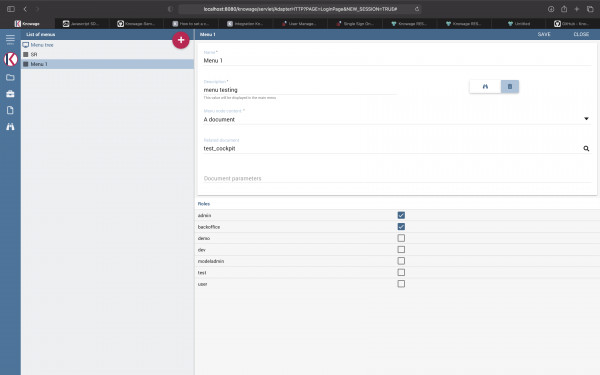
If you have multiple Menu items then first item will be displayed as first screen after login. you can change the menu position like below:
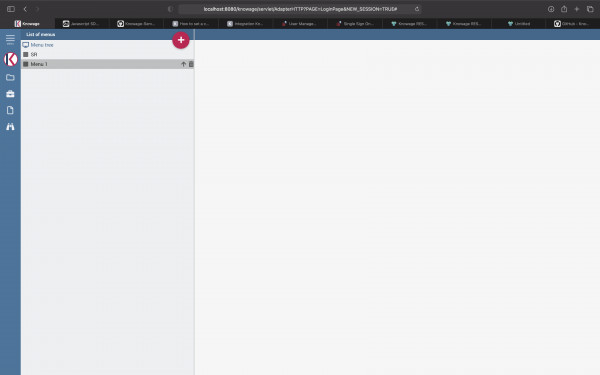
Hope it helps!