Thanks for your suggestion, I have done it, but without sucess. Ok let me present my settings:
my Configuration Management
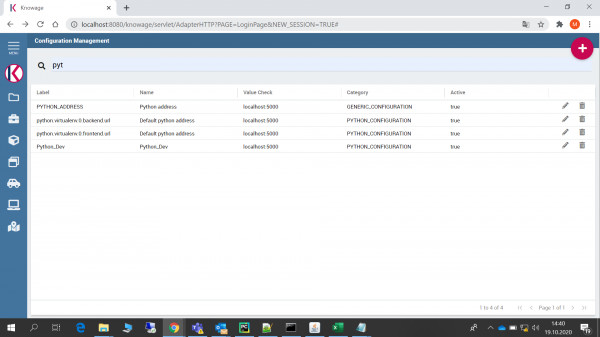
so all of them are localhost:5000
It is the jpyconfig.properties
# Created by 'jpyutil.py' tool on 2020-10-10 23:48:25.757449
# This file is read by the jpy Java API (org.jpy.PyLib class) in order to find shared libraries
jpy.jpyLib = C:\\Users\\xxxxxxxx\\Desktop\\Knowage\\venv\\Lib\\site-packages\\jpy.cp38-win_amd64.pyd
jpy.jdlLib = C:\\Users\\xxxxxxx\\Desktop\\Knowage\\venv\\Lib\\site-packages\\jdl.cp38-win_amd64.pyd
jpy.pythonLib = C:\\Users\\xxxxxxx\\Desktop\\Knowage\\venv\\Scripts\\python38.dll
jpy.pythonPrefix = C:\\Users\\xxxxxxx\\Desktop\Knowage\\venv\\Scripts
jpy.pythonExecutable = C:\\Users\\xxxxxxx\\Desktop\Knowage\\venv\\Scripts\\python.exe
Config.xml
<data>
<environment name="knowage-python">
<hmackey>38ONPZsG</hmackey>
<knowageaddress>localhost:8080</knowageaddress>
<pythonaddress>localhost:5000</pythonaddress>
<bokehportsrange>57000-58000</bokehportsrange>
</environment>
</data>
Part of my httpd.conf
...
...
LoadFile "C:/Program Files/Python38/python38.dll"
WSGIPythonHome "C:/Program Files/Python38"
LoadModule wsgi_module "C:/Users/xxxxxxxxx/Desktop/Knowage/venv/Lib/site- packages/mod_wsgi/server/mod_wsgi.cp38-win_amd64.pyd
# Include Flask file
Include conf/my_virt.conf
my virtualhost file - my_virt.conf as EntryPoint
<VirtualHost *:5000>
ServerName localhost
WSGIScriptAlias / C:/Users/xxxxxxx/Desktop/Knowage/venv/Lib/site-packages/pythonwebservice/knowage-python.py
<Directory C:/Users/xxxxxxxx/Desktop/Knowage/venv/Lib/site-packages/pythonwebservice>
Options +Indexes +Includes +FollowSymLinks +MultiViews
AllowOverride All
Require local
Require all granted
</Directory>
</VirtualHost>
I have lauch the Apache and try to set DataSet in Knowage, I see it tries to connect to knowage-python but it doesn't get the python modules.
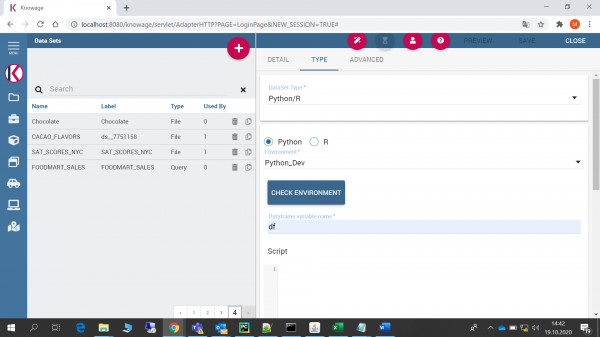
I have check the error log files and:
The Apache error.log
[Mon Oct 19 14:46:53.703853 2020] [mpm_winnt:notice] [pid 18508:tid 848] AH00455: Apache/2.4.43 (Win64) PHP/7.4.8 mod_wsgi/4.7.1 Python/3.8 configured -- resuming normal operations
[Mon Oct 19 14:46:53.703853 2020] [mpm_winnt:notice] [pid 18508:tid 848] AH00456: Apache Lounge VS16 Server built: Apr 21 2020 16:23:13
[Mon Oct 19 14:46:53.703853 2020] [core:notice] [pid 18508:tid 848] AH00094: Command line: 'C:\\Apache24\\bin\\httpd.exe -d C:/Apache24'
[Mon Oct 19 14:46:53.714821 2020] [mpm_winnt:notice] [pid 18508:tid 848] AH00418: Parent: Created child process 14912
[Mon Oct 19 14:46:55.373820 2020] [mpm_winnt:notice] [pid 14912:tid 924] AH00354: Child: Starting 64 worker threads.
The Apache access.log
127.0.0.1 - - [19/Oct/2020:14:48:03 +0200] "\x16\x03\x03" 400 226
127.0.0.1 - - [19/Oct/2020:14:48:03 +0200] "\x16\x03\x03" 400 226
127.0.0.1 - - [19/Oct/2020:14:48:03 +0200] "\x16\x03\x03" 400 226
127.0.0.1 - - [19/Oct/2020:14:48:03 +0200] "\x16\x03\x03" 400 226
After it I have opened localhost:5000 in chrome
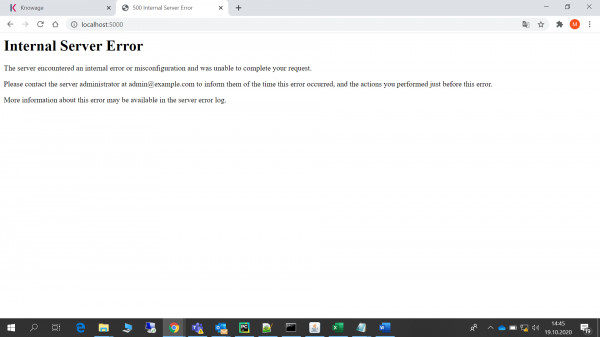
I see the new lines in Apache error.log
[Mon Oct 19 14:49:11.714764 2020] [wsgi:error] [pid 14912:tid 1396] [client 127.0.0.1:59514] mod_wsgi (pid=14912): Failed to exec Python script file 'C:/Users/xxxxxxx/Desktop/Knowage/venv/Lib/site-packages/pythonwebservice/knowage-python.py'.
[Mon Oct 19 14:49:11.714764 2020] [wsgi:error] [pid 14912:tid 1396] [client 127.0.0.1:59514] mod_wsgi (pid=14912): Exception occurred processing WSGI script 'C:/Users/xxxxxxx/Desktop/Knowage/venv/Lib/site-packages/pythonwebservice/knowage-python.py'.
[Mon Oct 19 14:49:11.731606 2020] [wsgi:error] [pid 14912:tid 1396] [client 127.0.0.1:59514] Traceback (most recent call last):\r
[Mon Oct 19 14:49:11.731606 2020] [wsgi:error] [pid 14912:tid 1396] [client 127.0.0.1:59514] File "C:/Users/xxxxxxx/Desktop/Knowage/venv/Lib/site-packages/pythonwebservice/knowage-python.py", line 4, in <module>\r
[Mon Oct 19 14:49:11.731606 2020] [wsgi:error] [pid 14912:tid 1396] [client 127.0.0.1:59514] from app.services import create_app\r
[Mon Oct 19 14:49:11.731606 2020] [wsgi:error] [pid 14912:tid 1396] [client 127.0.0.1:59514] ModuleNotFoundError: No module named 'app'\r
[Mon Oct 19 14:49:11.850870 2020] [wsgi:error] [pid 14912:tid 1388] [client 127.0.0.1:59515] mod_wsgi (pid=14912): Failed to exec Python script file 'C:/Users/xxxxxxx/Desktop/Knowage/venv/Lib/site-packages/pythonwebservice/knowage-python.py'., referer: http://localhost:5000/
[Mon Oct 19 14:49:11.850870 2020] [wsgi:error] [pid 14912:tid 1388] [client 127.0.0.1:59515] mod_wsgi (pid=14912): Exception occurred processing WSGI script 'C:/Users/xxxxxxx/Desktop/Knowage/venv/Lib/site-packages/pythonwebservice/knowage-python.py'., referer: http://localhost:5000/
[Mon Oct 19 14:49:11.850870 2020] [wsgi:error] [pid 14912:tid 1388] [client 127.0.0.1:59515] Traceback (most recent call last):\r, referer: http://localhost:5000/
and te Apache access.log has extra lines
127.0.0.1 - - [19/Oct/2020:14:49:11 +0200] "GET / HTTP/1.1" 500 530
127.0.0.1 - - [19/Oct/2020:14:49:11 +0200] "GET /favicon.ico HTTP/1.1" 500 530
127.0.0.1 - - [19/Oct/2020:14:50:11 +0200]
=====================================================
..
So it seems to be problem with http protocol, but where could be the problem ?
Regards
miroslaw.