Hi , I'm Creating barchart with time as value being plotted in Y-Axis using BIRT Report Designer.
Upon creation, this error shows.
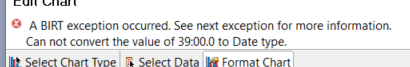
I changed it's data type in Dataset and made it to "HH:mm:ss". I re-configured the chart and it's datatype in data binding to "Time", but still, same error appears.
After a couple of days, report are now okay without me changing anything(but still gets the same error when re-creating in new template).
The only problem is, the X-Axis value are missing upon uploading the template to knowage.
Report is okay upon generating in Birt Web Viewer. Please see image below.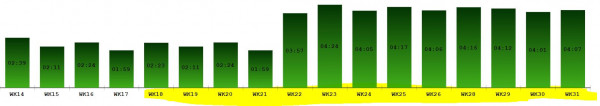
Highlighted are the missing x-axis values, and WK14 to WK17 are the only values being shown in Knowage.
Is there something to do with dataset/configuration ?
Really need help with this, if you have any idea, please let me know!Thank you in advance !