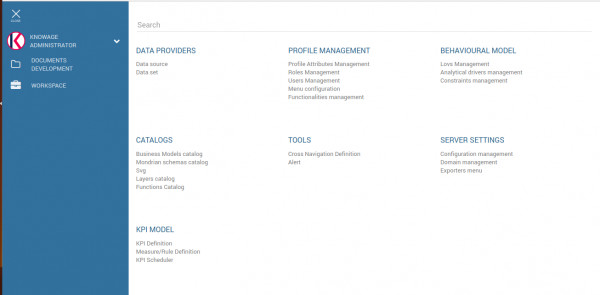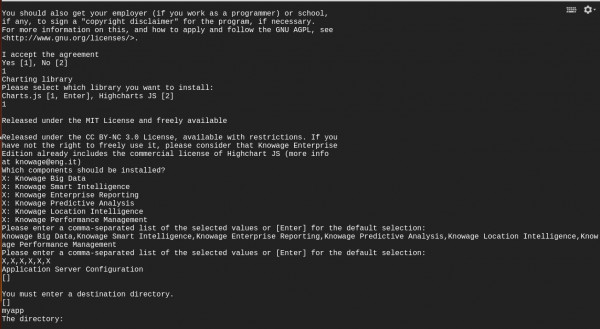Hi
I have installed knowage_7_1 on ubuntu 18.04 LTS on GCP VM. After the installation I login to Knowage dashboard using default user biadmin where I should see modules/components like Big Data,etc. on the left of dashboard. But I cannot see those.
Please help with the integration of modules or correct way to install Knowage_7_1.
The steps followed in installation are:-
- Install Java JDK8 and configure java path.
- Install MySQL, create user and grant privileges.
- Download Knowage, Uncompress the file, Execute the file.
- command:- ./Knowage-7_1_1-CE-Installer-Unix-20180926.sh -c
- The attached pictures are of dashboard and installation of the components that I tried to install.