Hello,
I have installed Knowage 7.1 in docker as per https://hub.docker.com/r/knowagelabs/knowage-server-docker
I logged in via username/password as biadmin and I am not able to view detail menu, workspace and admin interface which can help me add dataset, documents etc.
Below is a screenshot of interface I am getting when login with biadmin credential on localhost. With bidev and biuser, I am getting a completely blank white screen.
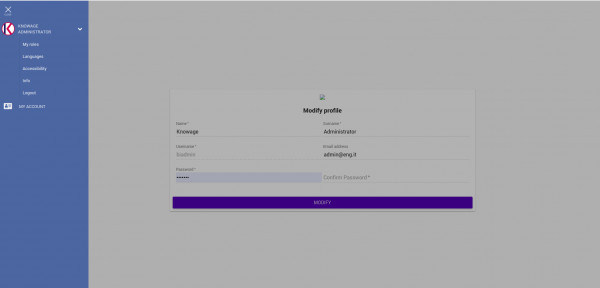
Please help me find steps I am missing to get knowage up and running.