Dear all,
I am trying to connect to a Microsoft SQL Server. I have installed knowage and I have done the following steps:
* I have downloaded the jdbc connector from Microsoft. Inside this packet I have found the following files:
* mssql-jdbc-7.2.2.jre8.jar
mssql-jdbc-7.2.2.jre11.jar
I have copied the first one (only this) (mssql-jdbc-7.2.2.jre8.jar) into my knowage lib folder (C:\knowage\Knowage-Server-CE\lib). I have stopped Knowage and re-start it.
After that, I have added a new data base source in knowage: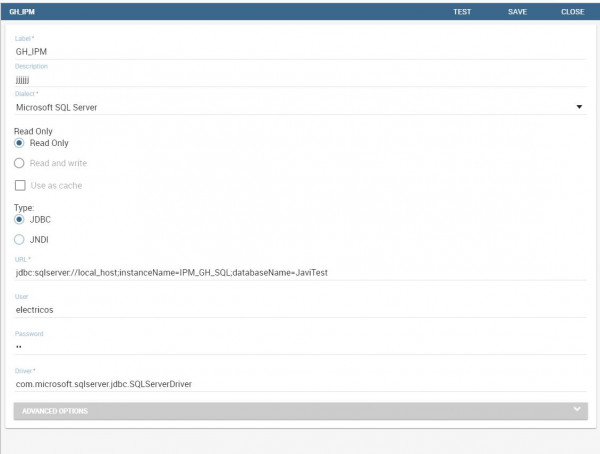
The SQL Server that I am trying to connect is the following one:
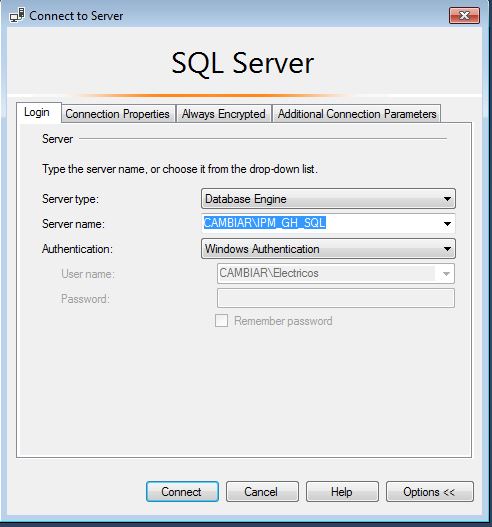
And the database to connect is the following one (JaviTest):
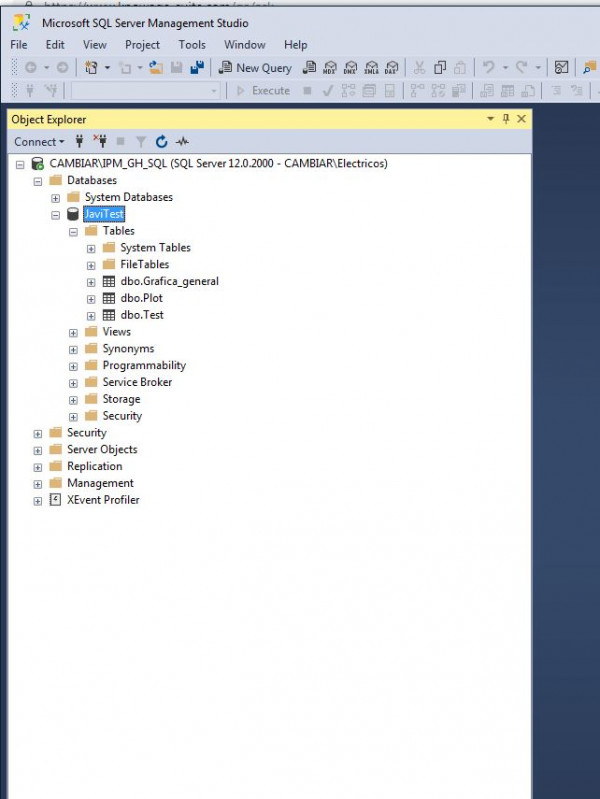
But Test connection shows that configuration is wrong. I have tried also with other URL:
jdbc:sqlserver://CAMBIAR\IPM_GH_SQL;instanceName=SQLEXPRESS;databaseName=JaviTest
But it does not work,
Could someone explain me how the URL should be configured? Is there any step missing?
Thanks in advance