Hi
I’m using Knowage Report Designer for creating reports. I have used chart item and create a report but, at this point I want to show just 10 customer name that have most duration (10 first bars). I must filter my chart element (not database fields). I've used "filter" in "edit chart" panel also "filer" in "layout" but results were not true. Please tell me, how(where) can define a filter that returns top 10 customer corresponding to duration.
This is some rows of my database
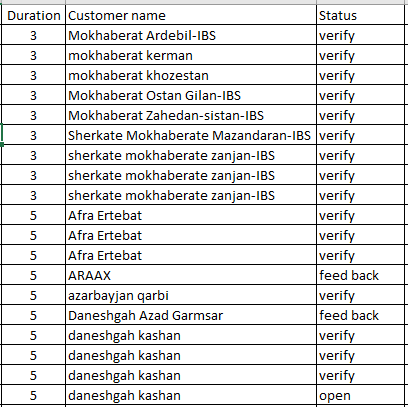
I’ve created this chart :
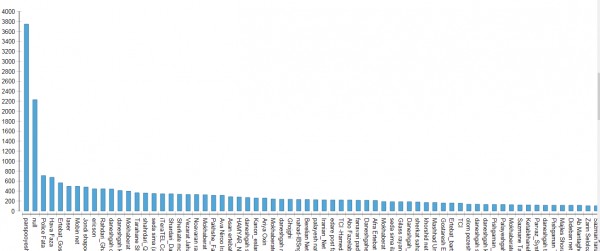
But I must create a chart like this one:
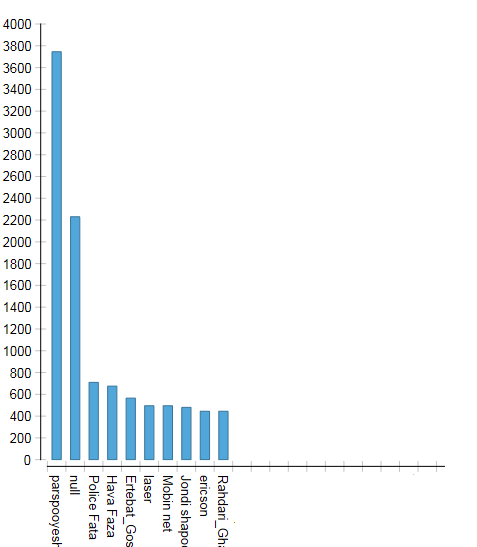
Please help me as soon as possible.
Thanks.