I used mysql database with charset utf8,
"character_set_client","utf8"
"character_set_connection","utf8"
"character_set_database","utf8"
"character_set_filesystem","binary"
"character_set_results","utf8"
"character_set_server","utf8"
"character_set_system","utf8"
and changed server.xml like this:
url="jdbc:mysql://localhost:3306/knowage_ce?characterEncoding=utf-8"
But, When i saved Chinese characters , it not work ok.
Such as,menu manage page ,users manage page.
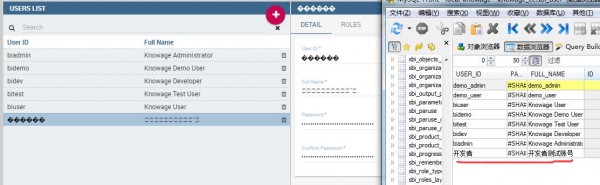
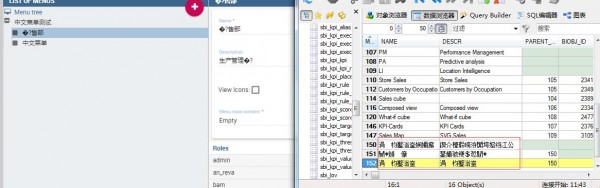
Pls. tell me what can I do?