Hi
I want to create a bar chart using cockpit. In “Chart widget designer” when I select “structure” page, list of all fields in my data set are shown as attribute in “attributes” section, but I have no measure field to map to chart. Please tell me how can define measure field in data set definition that their names appear in measures list! I don’t know the solution. It is possible the problem relates to any other reason.
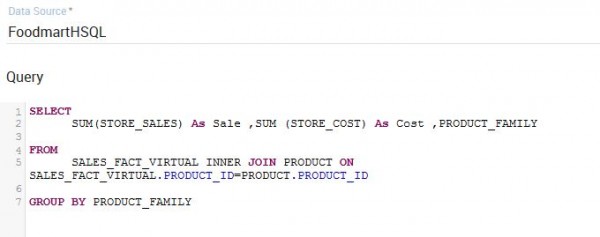
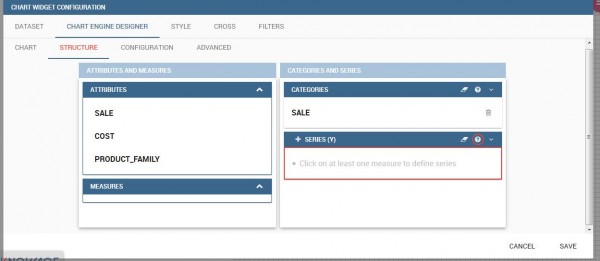
Please guide me,
Thanks